I have been a very long time user of Evernote, and have searched for various task manager front-ends that provide more utility than EN's reminder function. I've tried several, and have been pleased with both Todoist and IQTELL (which integrates very well with EN). I been retired for a few years now and find that both programs -- esp. IQTELL-- have functions and operations a good deal more complex than I require now. Looking for something simpler, I've developed a combination of Evernote and Google Keep (and Google Calendar) that, while simpler, seems quite adequate to my current needs.
I use EN to create and maintain Master Project notes (collecting all the relevant information connected to a specific project) and Keep for managing all of the tasks those projects, and life in general, generate. Keep's efficient Notes and Reminders functions allow me to manage one-off tasks as well as project tasks and recurring tasks -- paying bills, watering the gardens, heartworming the dog, etc.
28 projects are managed in Keep by using labels and sub-labels, e.g., generic project 'HOME,' sub-projects 'HOME: Gardens,' Home: Maintenance & Repair,' etc. All relevant tasks are labeled with both the generic and sub-project labels, so all relevant tasks can be seen on the same screen. Within Keep, and labelled '!PROJECTS,' I create a Keep note that contains a 'copy note link' to the relevant Master Project notes for each project in EN, so that I can open those EN notes from within Keep.
Keep tasks that do not have specific date reminders are collected under the label '!Next Actions,' and I use a Keep widget to display Next Actions on my Android phone. Another use of the widget displays Keep reminders on my phone in their by-date-due order, while yet a third widget shows the open projects containing the copy note link to the appropriate EN Master Project note.
All Keep reminders are automatically loaded into Google calendar, too. Because I don't want my calendar cluttered with tasks, I set the hours for all reminders to 11:30pm (unless there's a necessary alternative time required). This creates a viewable list of tasks set for a specific day, but keeps it out of the way. I can check off each task as I complete it, the now completed tasks going to a consolidated list that stays at the top of each calendar day and disappearing from the Keep reminders list. That way, I can look back in the calendar to see what day a specific task was completed.
All in all, the system seems more than adequate for my admittedly simpler schedule of projects and tasks, as well as allowing me to forego paying for a-for-my-needs overly complex task manager.
I use EN to create and maintain Master Project notes (collecting all the relevant information connected to a specific project) and Keep for managing all of the tasks those projects, and life in general, generate. Keep's efficient Notes and Reminders functions allow me to manage one-off tasks as well as project tasks and recurring tasks -- paying bills, watering the gardens, heartworming the dog, etc.
28 projects are managed in Keep by using labels and sub-labels, e.g., generic project 'HOME,' sub-projects 'HOME: Gardens,' Home: Maintenance & Repair,' etc. All relevant tasks are labeled with both the generic and sub-project labels, so all relevant tasks can be seen on the same screen. Within Keep, and labelled '!PROJECTS,' I create a Keep note that contains a 'copy note link' to the relevant Master Project notes for each project in EN, so that I can open those EN notes from within Keep.
Keep tasks that do not have specific date reminders are collected under the label '!Next Actions,' and I use a Keep widget to display Next Actions on my Android phone. Another use of the widget displays Keep reminders on my phone in their by-date-due order, while yet a third widget shows the open projects containing the copy note link to the appropriate EN Master Project note.
All Keep reminders are automatically loaded into Google calendar, too. Because I don't want my calendar cluttered with tasks, I set the hours for all reminders to 11:30pm (unless there's a necessary alternative time required). This creates a viewable list of tasks set for a specific day, but keeps it out of the way. I can check off each task as I complete it, the now completed tasks going to a consolidated list that stays at the top of each calendar day and disappearing from the Keep reminders list. That way, I can look back in the calendar to see what day a specific task was completed.
All in all, the system seems more than adequate for my admittedly simpler schedule of projects and tasks, as well as allowing me to forego paying for a-for-my-needs overly complex task manager.
Todoist And Google Calendar
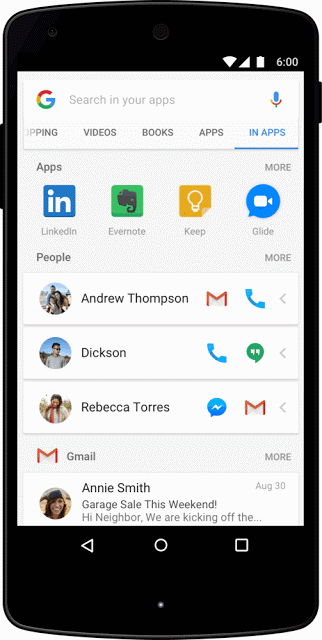
To grant Todoist access to your Google Calendar, click Allow. Next, set up the connection between your Todoist projects and a Google Calendar: 'Pick a calendar.' Select which calendar you want to sync with.
Todoist Gmail Extension
- Connect your Todoist to hundreds of other services. Todoist is a to-do list app and online task manager that works across 15 different platforms including Web, iOS, Android, Google Chrome, Mac, and Outlook. Turn on Applets to quickly and automatically create new tasks, and sync or share tasks across other systems and services.
- If you use Gmail on the web, you can see an overview of your Tasks on the right edge, next to the Calendar and Google Keep apps. Todoist (free/premium).
- Todoist Premium. A minimalist design is aesthetically pleasing and results in a simpler, easier to use interface. Todoist Premium. Adverts can be distracting and obtrusive. Apps and blogs without ads are more aesthetically pleasing, nicer to use, and make the content stand out.
